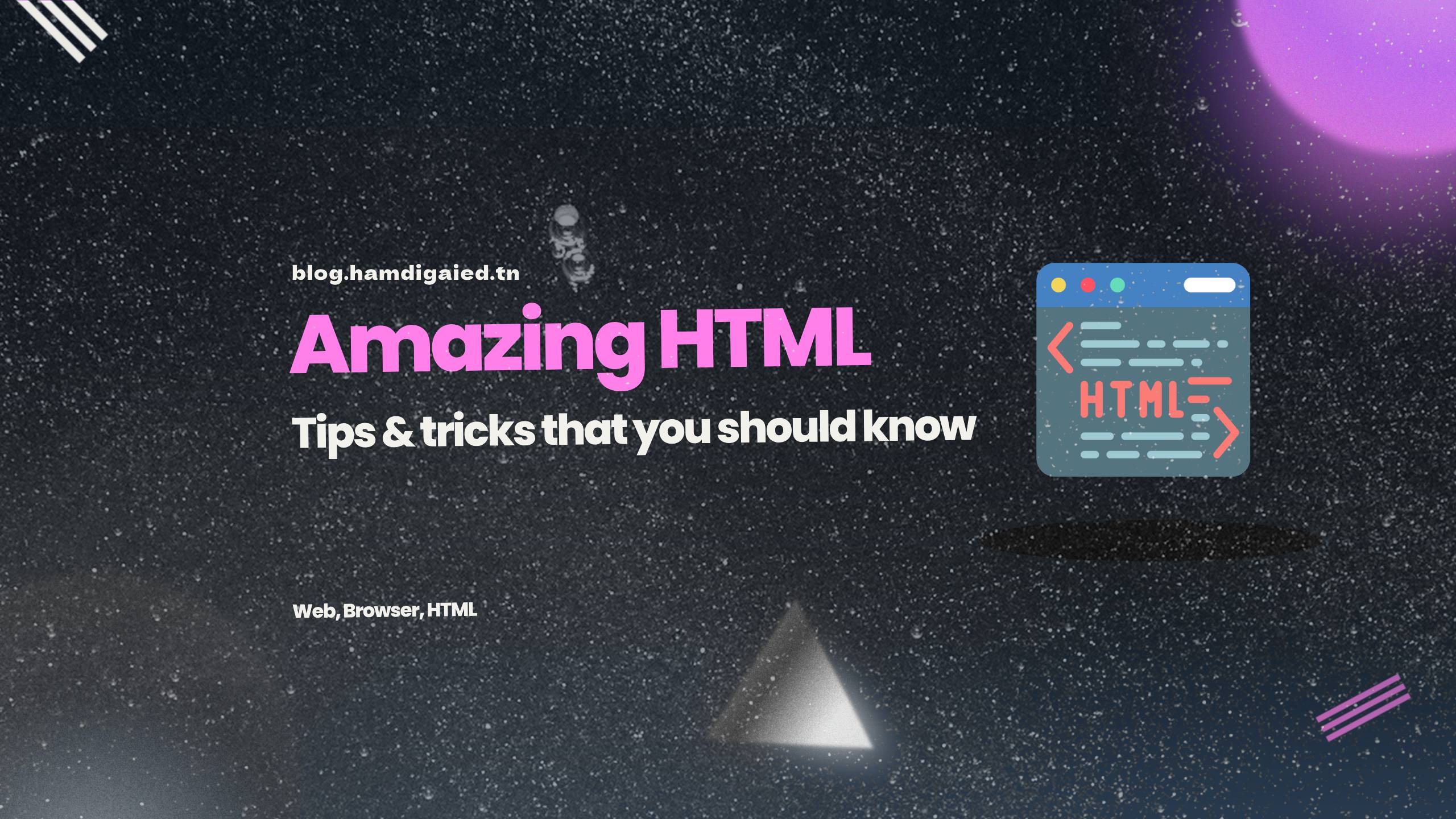
Introduction 🚀
From crafting interactive elements to unleashing the power of multimedia, we'll delve into the realm of HTML to uncover its secrets and unleash its full potential. Whether you're a seasoned coder seeking to enhance your repertoire or a budding enthusiast eager to explore the wonders of HTML, this post will serve as your enchanted map to uncharted territories.
- Spellcheck attribute
- Capture attribute
- Content editable attribute
- Color input
- Theme color meta tag
- Option group
Spellcheck attribute
The spellcheck attribute can be used on editable elements to indicate the browser that spell checking can be performed. You'll notice that wrong words will be underlined in red.
Capture attribute
The capture attribute hints the browser that for a file input, we allow user to provide image/audio directly from the camera/microphone.
Content editable attribute
The contenteditable attribute allows the user to edit any element, including paragraphs, divs and so on.
Color input
The input type color displays a color picker widget.
Theme color meta tag
The theme-color meta element can be used to style the tab color in mobile browsers.
Option group
The <optgroup> element can be used to group options inside a <select> element.
Conclusion ✅
If you found that those properties are valuable and useful, start using them in your next projects and share the post. 🙏♻

